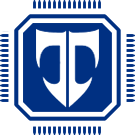CAN Bus messages: Difference between revisions
No edit summary |
No edit summary |
||
| Line 14: | Line 14: | ||
*[[CAN Bus ID 0x1F0 ASC2|ARBID 0x1F0 ASC2 Traction Control]] | *[[CAN Bus ID 0x1F0 ASC2|ARBID 0x1F0 ASC2 Traction Control]] | ||
[https://www.csselectronics.com/pages/can-dbc-file-database-intro DBC file] of Tiburon's CAN Bus: [https://drive.google.com/file/d/1RxaEK9b12DtS-l0WUpPHeZ6p1i82ay5G/view?usp=sharing | [https://www.csselectronics.com/pages/can-dbc-file-database-intro DBC file] of Tiburon's CAN Bus: [https://opengk.org/files/Users/dante383/Tiburon_SIMK43_ESP.dbc Tiburon_SIMK43_ESP.dbc] [https://drive.google.com/file/d/1RxaEK9b12DtS-l0WUpPHeZ6p1i82ay5G/view?usp=sharing <nowiki>[mirror]</nowiki>] | ||
[[File:SavvyCAN candump with DBC.png|none|thumb|1048x1048px|Example of a candump log imported into SavvyCAN with DBC file loaded]] | [[File:SavvyCAN candump with DBC.png|none|thumb|1048x1048px|Example of a candump log imported into SavvyCAN with DBC file loaded]] | ||
Revision as of 16:45, 13 January 2024
CAN Bus on Hyundai Tiburon operates at a speed of 500kb/s and so does the SIMK43 ECU.
SIMK43 reads the following messages for operation, if the corresponding module is present in car:
SIMK43 sends the following messages:
- ARBID 0x545 DME4 Engine Control Unit
- ARBID 0x329 DME2 Engine Control Unit
- ARBID 0x316 DME1 Engine Control Unit
In addition to that, there are messages that are not used by the ECU, but still present on the CAN Bus:
DBC file of Tiburon's CAN Bus: Tiburon_SIMK43_ESP.dbc [mirror]
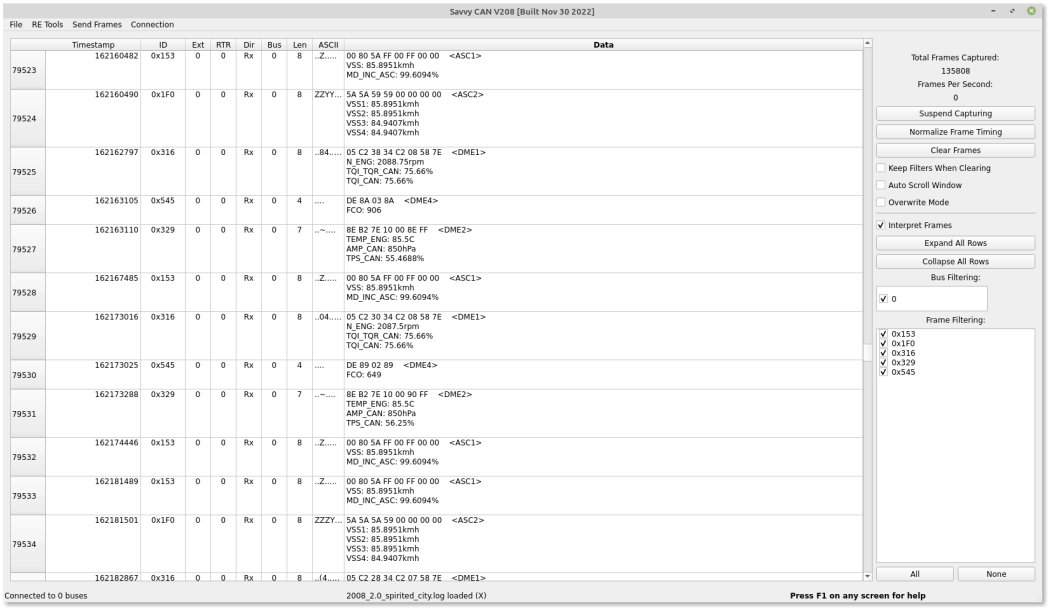
Connection points
There is only one CAN bus found in the Tiburons, there are no gateways present.
CAN Bus is exposed on the standard pins in the OBD2 connector as in the following image (vehicle side):
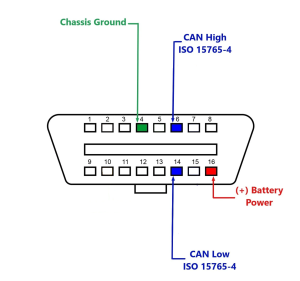
Depending on vehicle's production date and trim, there are between 1 to 4 modules on the bus.
| Module name | Connector name | CAN high pin | CAN low pin | CAN ID | ||
|---|---|---|---|---|---|---|
| 2.0 | 2.7 | SIMK41 | SIMK43 | |||
| ECM | 2.0 pinout | 2.7 pinout | see pinout | see pinout | 0x545, 0x329, 0x316 | |
| TCM | 2.0 pinout | 2.7 pinout | see pinout | see pinout | ||
| Multigauge unit (if equipped) | M42 | 7 | 1 | |||
| ABS module (if equipped) | E37 | 11 | 10 | 0x153 | ||
Messages
DME1 0x316
Refresh Rate: 10ms
- Byte 0 - bitfield
- Bit 0 - SWI_IGK_CAN: Terminal 15 –KEY ON
- Bit 1 - F_N_ENG_CAN: Error – engine speed signal
- Bit 2 - ACK_TCS_CAN: Acknowledement TCS
- Bit 3 - PUC_STAT: Engine in fuel cut off
- Bit 4 - TQ_COR_STAT_CAN: Status, torque intervention
- Bit 6 - RLY_AC_CAN: Activation, air conditioner compressor relay
- Bit 7 - F_SUB_TQI_CAN: Activation, air conditioner compressor relay
- Byte 1 - TQI_TQR_CAN
- Indexed Engine Torque in % of C_TQ_STND (including ASR/MSR/ETCU/LIM/AMT/GEAR intervention)
- Calculation = HEX * 0.39
- Byte 2 - N_ENG [LSB]
- Byte 3 - N_ENG [MSB]
- Engine Speed in rpm
- Calculation = ((HEX[MSB] * 256) + HEX[LSB]) * 0.15625
- Byte 4 - TQI_CAN
- Indicated Engine Torque in % of C_TQ_STND (based on PVS, N, AMP, TIA ,TCO, IGA, PUC so ip_tqi_pvs__n__pvs)
- Calculation = HEX * 0.39
- Byte 5 - TQ_LOSS_CAN
- Needs verification
- Engine Torque Loss (due to engine friction, AC compressor and electrical power consumption) in % of C_TQ_STND
- Calculation = HEX * 0.39
- Byte 6 - Bitfield
- Bit 0 - ERR_AMT_CAN
- Bit 1 - ERR_AMT_CAN
- Byte 7 - TQI_MAF_CAN
- Needs verification
- Theorethical Engine Torque in % of C_TQ_STND after charge intervention (based on MAF & IGA so ip_tqi_maf__n__maf)
- Calculation = HEX * 0.39
Example messages:
05 0B B8 0C 0B 0A 00 77
05 0C B8 27 0C 0B 46 80
0D 00 84 27 00 0B 31 82DME2 0x329
Refresh Rate: 10ms
- Byte 0 - Bitfield
- Bit 0 - MUL_INFO: Multiplexed information - CAN Version (CAN_VERS_CAN), - TCU configuration (CONF_TCU_CAN) - OBD freeze frame (OBD_FRF_ACK_CAN) - Torque scaling factor (TQ_STND_CAN) (6 bits long)
- Bit 6 - MUL_CODE: Identification of MUL_INFO
- Byte 1 - TEMP_ENG
- Engine (Coolant) Temperature in °C
- Calculation = (HEX * 0.75) - 48°C
- Init: 0xFF
- Min: 0x01 (-48°C)
- Max: 0xFF (142.5°C)
- Byte 2 - AMP_CAN
- Ambient Pressure in hPa
- Calculation = (HEX * 2) + 598hPa
- Init = 0x00
- Min = 0x01 (600hPa)
- Max = 0xFE (1106hPa)
- Error = 0xFF
- Byte 3 - VB_OFF_ACT_CAN
- Detection of battery disconnection (0x10 - battery is connected)
- Byte 4 - ACK_ES_CAN
- Acknowledgement „engine stopped“
- Byte 5 - TPS_CAN
- Accelerator Pedal Position in % of PVS_MAX
- Calculation = HEX * 0.390625
- Init = 0x00
- Min = 0x01 (0%)
- Max = 0xFE (99.2%)
- PVS Error = 0xFF
- Values around 10-15% are to be expected for an un-touched pedal
- Byte 6 - ENG_CHR_CAN
- Engine Characteristic – Kind of fuel, ETS. 0xFF - gasoline
- Byte 7 - Unused
Example messages:
4F B2 82 10 00 20 FF
4F B0 82 10 00 32 FF
4F B1 84 10 00 51 FFDME4 0x545
Refresh Rate: 10ms
- Byte 0 - Bitfield
- Bit 0 - IM_AUTHEN_CAN: Authetication "immobilzer" (0/1), 1 bit long
- Bit 1 - L_MIL_CAN: Lamp "check engine for OBD" (0/1), 1 bit long
- Bit 2 - IM_STAT_CAN: Status "immobilizer" (0/1), 1 bit long
- Bit 3 - AMP_CAN: Atmospheric Pressure [mmHg]. 5 bytes long
- Byte 1 - FCO[LSB]
- Byte 2 - FCO[MSB]
- Fuel Consumption in microliters (μl). Formula: HEX * 0,128
- Byte 3 - VB
- Battery voltage
- Byte 4 - Unused
- Byte 5 - Unused
- Byte 6 - Unused
- Byte 7 - Unused
Example messages:
F6 61 01 89
EE FA 02 89
EE 8B 02 88Example logs
Here are some example canbus dumps. They were recorded on a 2008 Tiburon, 2.0 (cvvt) with manual transmission, fitted with ABS and ESP.
https://drive.google.com/drive/folders/1j9GmhrkH-Lm7k_E4v4JQ_gHB_lFeJ5_U?usp=sharing
2008_2.0_normal_city.log - This one features "eco-driving" around the city, without exceeding 40mph.
2008_2.0_normal_highway.log - eco-driving around the highway, without exceeding 80mph.
2008_2.0_spirited_highway.log - changing gears near the limiter until getting to the 110mph mark and mostly staying there for the whole duration of the log.
2008_2.0_spirited_city.log - dynamic stroll through the city. This is the only log during which ESP intervention happened - it's reflected in ESP's module CAN messages.
Rest of the logs should have self-explanatory names.